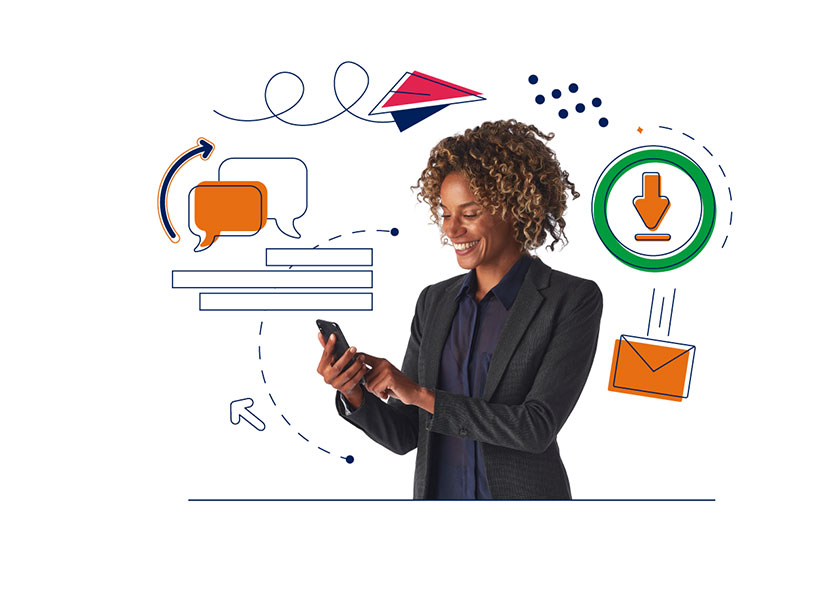Are you looking to save time, money and improve efficiencies for your printed and posted customer communications, but due to security concerns you would require the platform to be hosted on your own secure network?
Would you like to have software that allows you to manage all of your teams document output whilst also having an easy-to-use dashboard and extensive management information?
Are you looking for a centralised, secure document management solution for your customer letters as you have lots of the same type of output on a daily basis?
CFH's Docbox, the secure document output management solution is the perfect solution for you.