Many businesses, no matter the sector, are faced with the same conundrum – how can you do more, for less? Whether that’s less time, money or resources, the need to streamline each element to maximise results, is at the forefront of every company. However, while trying to achieve this, you must ensure that other elements aren’t compromised in the process – including quality.
One such area that is often under review in line with these questions is the sending of printed mail.
The sending of postal communications is part of every business. Whether it’s for marketing, compliance, or transactional letters, you will have a requirement to send printed mail throughout the year.
Traditionally, this process has been labour-intensive, involving printing, enclosing, and posting documents, which can consume significant time and become tedious. But with hybrid mail, the sending of postal communications is transformed allowing organisations to send letters online and reap the benefits.
Skip the post office queues, say goodbye to that dated franking machine and step into the world of sending post online, with hybrid mail.
Hybrid mail solutions enable users to send physical mail online, directly from their desktops. The digital solution provides the opportunity to send personalised documents including A4 letters, A3 newsletters, A5 postcards and greetings cards, without having to leave your desk.
Suitable for business and personal use, single or bulk mailings can be sent quickly, easily, and seamlessly. From the creation, management and sending of mail, businesses can enhance operational efficiency by using the cost-effective, modern and easy-to-adopt solution.
Hybrid mail takes the traditional process of sending mail and transforms this into an online, step-by-step process, removing the physical elements of sending printed documents.
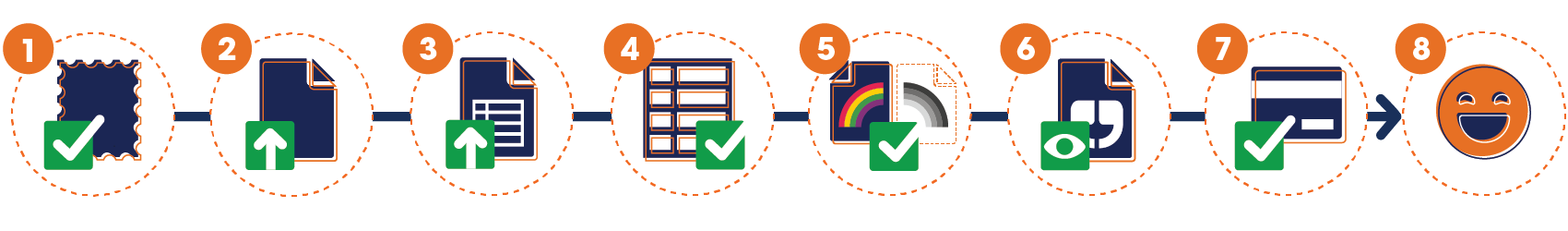
There are many benefits to sending post online, instead of doing it yourself:
Time savings - With hybrid mail, there’s no need to print documents, stuff them into envelopes and make post office trips. Instead, you can send letters in a few clicks and let the providers handle the manual work.
Cost savings – Sending documents online has an average cost saving of 85p per letter. When you factor in the cost of postage, paper, printer costs and the admin time of staff, the average letter costs £1.62 to send. However, with hybrid mail, it’s as little as 77p – which is less than half the price!
*price savings based on costs for April 2024
No in-house resources – Remove the requirement for paper, envelopes, stamps, printers, ink, franking machines and everything else you might need to send a letter. This not only offers cost savings but also frees up essential office space.
Improve delivery times – Hybrid mail providers have a prompt despatch schedule, often dispatching letters the same day, the next working day or the data requested. This ensures your mail is sent quickly, without delays.
Powerful reporting – Name your mailing accordingly, that way you have a record of the letters you’ve sent online. You can then run a range of reports regarding your mailings.
Flexible and adaptable – As long as you have a laptop/tablet and an internet connection, you can send your posted documents from anywhere. This is particularly useful for remote or hybrid staff, who require a flexible way of communicating with their audiences no matter where they are based.
Integrate with existing systems – A good hybrid mail provider will offer integration with existing systems. With APIs or bespoke solution set up, hybrid mail software works seamlessly alongside existing systems (such as the NHS’s SystemOne and Optum/EMIS), ensuring you can send mail online without having to change your other processes.
Use built in libraries - Achieve consistency and additional time savings by uploading your documents to the built in library and then selecting them while doing your orders. This minimises the chances of the wrong letter being used and ensures consistency across your printed documents.
Security – A reputable hybrid mail provider will have the security certifications and accreditations to support the secure sending of printed documents.
To find a trusted hybrid mail provider, businesses should look for providers with strong security certifications and accreditations, reliable customer support and positive reviews from existing users.
Here at CFH, we have a UK-leading hybrid mail solution, Docmail, that offers just this. Since its inception in 2008, it’s taken business postal requirements and transformed the process, offering consistent savings in money and time and helping organisations send letters online.
Find out more about Docmail or get in touch to find out how we can support your business communication requirements.

Structured Credit Communications For Leading Agri-Food Organisation
Surrey County Council Sought to Optimize Print/Post Services Across Departments. We Helped Transform Their Services With Our Industry Expertise.
The block management software providers at Blocks Online experienced considerable growth upon integrating a reliable mailing method and API connection.
Keen to adopt a more efficient way of printing, packing and posting their time-sensitive paper communications, High Mill has embraced the Docmail Print Driver.
Simplified Patient Communication For Lung Health Check Programme






Fife-based Electricity Asset Services, specializing in electrical and civil engineering, employs CFH's Docmail system for improved communication with Scottish Power and staff.















